一,tar
(一) tar压缩命令
tar -cvf examples.tar files|dir
#说明:
-c, --create create a new archive 创建一个归档文件
-v, --verbose verbosely list files processed 显示创建归档文件的进程
-f, --file=ARCHIVE use archive file or device ARCHIVE 后面要立刻接被处理的档案名,比如--file=examples.tar
#举例:
tar -cvf file.tar file1 #file1文件
tar -cvf file.tar file1 file2 #file1,file2文件
tar -cvf file.tar dir #dir目录
(二) tar 解压命令
tar -xvf examples.tar (解压至当前目录下)
tar -xvf examples.tar -C /path (/path 解压至其它路径)
#说明:
-x, --extract, extract files from an archive 从一个归档文件中提取文件
#举例:
tar -xvf file.tar
tar -xvf file.tar -C /temp #解压到temp目录下
二,tgz
tar可以通过参数 -z 同时调用gzip对tar包进行压缩。
(一) tgz压缩命令(tar.gz,tgz格式是相同的,命名不同而已)
tar -zcvf examples.tgz examples (examples当前执行路径下的目录)
说明:
-z, --gzip filter the archive through gzip 通过gzip压缩的形式对文件进行归档
举例:
tar -zcvf file.tgz dir #dir目录
(二) tgz 解压命令
tar -zxvf examples.tar (解压至当前执行目录下)
tar -zxvf examples.tar -C /path (/path 解压至其它路径)
举例:
tar -zxvf file.tgz
tar -zxvf file.tgz -C /temp
三,gzip
(一)gzip压缩:
注意gzip只能压缩文件不能打包,并不会将某一目录打包为xxx.gz,而是将该目录下的所有文件分别压缩为.gz
说明:
-z, –gzip filter the archive through gzip 通过gzip压缩的形式对文件进行归档
-6 指定压缩效率,默认为6,范围1到9,1的压缩效率最小压缩速度最快,9反之
gzip -r -6 examples.gz examples
(二)gzip解压:
gzip -dr examples.gz
gunzip -r examples.gz
-<压缩效率> 压缩效率是一个介于1-9的数值,预设值为”6″,指定愈大的数值,压缩效率就会愈高。
四,zip
zip 格式是开放且免费的,所以广泛使用在 Windows、Linux、MacOS 平台,要说 zip
有什么缺点的话,就是它的压缩率并不是很高,不如 rar及 tar.gz 等格式。
压缩:
说明 -r 递归处理,将指定目录下的所有文件和子目录一并处理。
zip -r examples.zip examples (examples为目录)
解压:
unzip examples.zip<压缩效率> 压缩效率是一个介于1-9的数值。
五 .rar
压缩:
rar -a examples.rar examples解压:
rar -x examples.rar
unrar examples.rar
总结
压缩
.tar: tar -cvf file.tar file
.tgz: tar -zcvf file.tgz file
.gzip: gzip -r examples.gz examples
.zip: zip -r examples.zip examples (examples为目录)
.rar: rar -a examples.rar examples
解压缩
.tar: tar -xvf file.tar
.tgz: tar -zxvf file.tgz
.gzip: gunzip -r examples.gz
.zip: unzip examples.zip
.rar: unrar examples.rar
 主机网
主机网
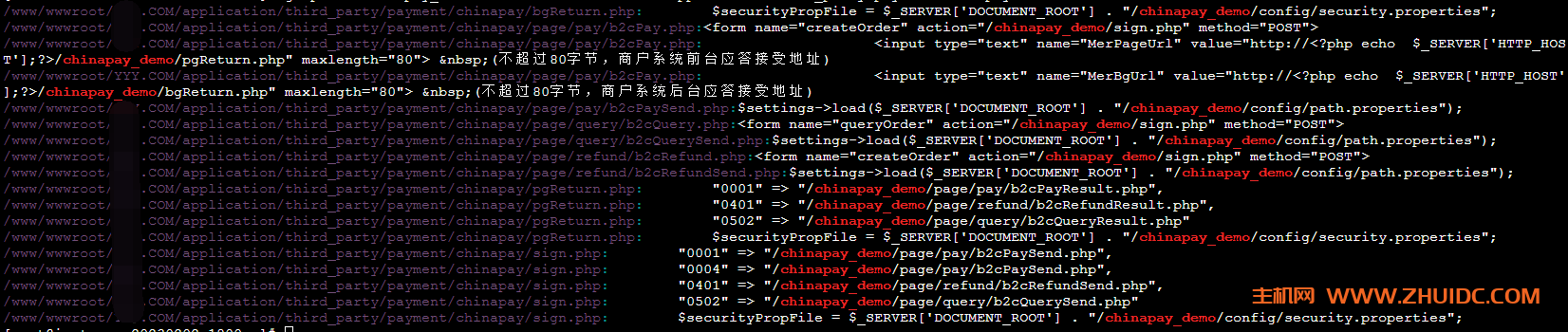

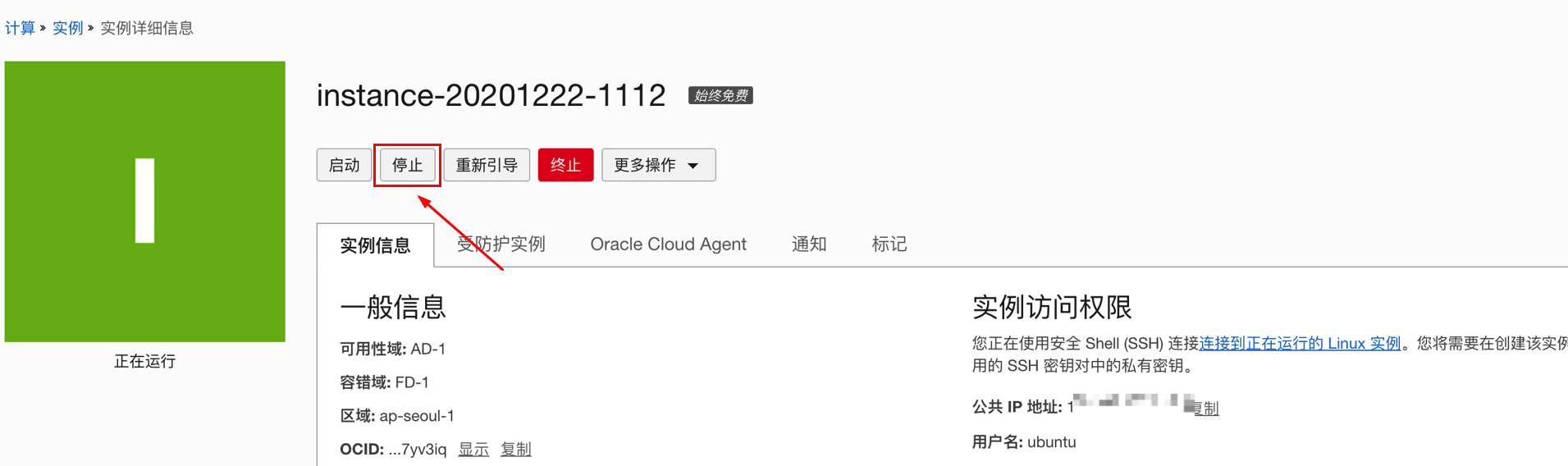






评论前必须登录!
注册